Update: Right after I posted this guide I did make a decision on which keyboard to buy. The one I went with was the Filco Majestouch 2 with brown switches. I’ve been using it for going on 3 years now and I still love it! Refer to my updated mechanical keyboard buying guide post for more info…

Mechanical Keyboards..? What manner of mysterious technology is this..?!
A few weeks ago I started noticing some troubling issues with my then-beloved Logitech G19 gaming keyboard. A few of the keys were starting to stick a little, which was becoming troublesome for typing, and even more frustrating for gaming. I started to troubleshoot the issue by cleaning the keyboard — first with some compressed air, then when that didn’t work…I popped the keys off to have a look. The keyboard was really pretty clean, with no foreign objects nestled beneath the plagued keys.
Hmmm…
I did a little research on the issue and discovered that my problem was unrelated to my G19, but rather it was a problem with “rubber-dome” keyboards in general. After awhile the keys just become more sensitive to non-direct key presses – meaning…key presses that are not delivered squarely upon the center of the key. I find that when I type or mash my keys while gaming – sometimes my key presses tend to be a bit off-center, hitting closer to the corner of the key. These types of keystrokes were causing some of my keys to not register, and sometimes making them get stuck. This behavior was costing me additional time by having to go back and fix typos, not to mention it was causing me major headaches when gaming.
The term “rubber dome keyboard” was something I had been unaware of up until about 2 weeks ago. I had always just thought all keyboards were pretty much the same, aside from all of the added bells and whistles you get with some of the fancier multimedia ones, such as my G19. After a few search engine queries, Google ended up leading me down a rabbit hole – introducing me to the mysterious and wonderful world of mechanical keyboards. For those of you, like me – who were more or less oblivious to this subtle, yet distinct difference in input devices – here’s a brief overview of rubber dome vs mechanical keyboards.
I’m not an on the subject, so consider this a basic description in layman’s terms…
Rubber Dome Keyboards
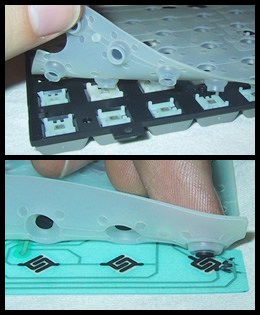
A rubber dome keyboard uses a single rubber mat in the keyboard tray with raised domes for each individual key. When a user presses a key, the dome pushes down to connect two pieces of metal – completing the circuit which registers the particular key press.
Rubber dome keyboards are what the majority of computer users are familiar with. Rubber dome keyboards became mainstream in the 90’s when computer manufacturers began packaging them with their systems due to the lower manufacturing costs involved. In addition, rubber dome keyboards are a bit more welcome in a home PC environment where a quieter keyboard is usually more appreciated.
Rubber dome keyboards are also pretty durable. You can spill a soda on a rubber dome keyboard, and apart from things getting a little sticky…there’s usually no harm done. Also, because they’re typically pretty affordable, they’re easily replaced once they become a little worse for wear.
Mechanical Keyboards
Mechanical keyboards utilize a mechanical switch beneath each and every key on the keyboard. These types of keyboards were pretty standard back in the 70’s and 80’s, before PC manufacturers made the switch to the more economical and less ‘clackity’ rubber dome keyboards in the 90s. However, they are still widely used today in many business settings that depend upon accuracy and efficiency, e.g, legal, financial, medical and other service-related industries.
Mechanical keyboards utilize an independent mechanical switch beneath each and every key. This mechanical switch system provides for a very smooth, precise and tactile feel when typing. Pressing a key on a mechanical keyboard has a very smooth and accurate feel, rather than the “mushy” feel you get from a rubber dome keyboard. The term mushy may be a bit of an exaggeration, but it’s commonly used when describing the sensation of typing on a rubber dome keyboard.
Mechanical Keyboard Switches
To suit the varying needs of individuals, and to offer a more tailored typing experience, mechanical switch keyboards are offered with a variety of different switch types. The main differences between the various switches are: the force required to press the key -and- the point at which the key stroke actuates, i.e., when the character registers on your screen. After doing a great deal of research on mechanical keyboards, I found that the popular switch types are made by a company called Cherry, and that the switches are called: black, blue, brown, clear and red. Cherry, the company that manufactures the switches, uses color identifiers to differentiate the various switch types.
The color is in reference to the color of plastic used for the actual switch mechanism beneath the keycap, with each key switch having a different actuation type. Of these five: black, blue and brown are generally the most popular and widely used amongst manufacturers of mechanical keyboards.
Differences Between Black, Blue and Brown Switches
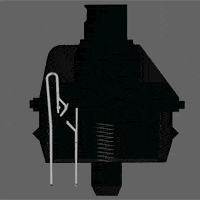
Cherry MX Black – This is regarded as the gaming switch. Black switches are fully linear, with no “click” at all. This type of switch is designed for full and forceful keypresses, where the only tactile feel is the key bottoming out on the switchplate. This keyboard is considered one of the “louder” types of mechanical keyboards due to the “thud” sound created at the point of actuation. Black switches are primarily recommended for gaming – where fast and furious same-key presses are typical.
Cherry MX Black switches have often been touted as the most durable of the switch types – rated at 50M keystrokes.
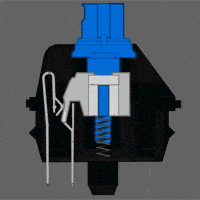
Cherry MX Blue – Considered to be the preferred switch for typing purists. They require a very light key press, with actuation near the beginning of the keystroke. Blue switches have a mechanism in the switch that floats independently of the keycap and spring – giving it a very precise feel at the point of actuation. Touch typists love these keys because they are very tactile and require little effort to press. Because of the distinct actuation in the keystroke, Cherry MX Blue switches have a very “clicky” sound – making this type of switch arguably the “loudest” of all the Cherry MX switches.
Although the Cherry MX Blue switches are considered noisier, to me it seems more or less that they’re just higher pitched — all of these switch types are loud.

Cherry MX Brown – This switch type is probably the most popular. It’s considered somewhat of a hybrid switch in that it works great for gaming, but it also has a more tactile feel and requires a lighter touch than the black switches, which makes it really good for typing as well.
Another selling point of the brown switches is the noise. Although the difference between the brown and the black is not that distinct… the browns do sound slightly more muted.
Despite being quieter than most other switches, Cherry MX Brown switches are definitely not “stealth” and are far from “silent”… a couple of words that manufacturers have used to market these types of keyboards.
Mechanical keyboards are noisier, but in a good way!
No matter which type of mechanical switch you decide upon, know that they are all quite loud. Mechanical keyboards are much, much louder than rubber dome keyboards and infinitely louder than the scissor-switch type which are used in most laptops. Here’s a video comparing the noise made by the different switch types…
Mechanical Keyboard Switch Type Noise Examples
The following video will give you an idea as to how the different switches sound in comparison to one another.
The first example is the Cherry MX Brown, which is arguably the most popular and versatile of the switches. The second one is the Cherry MX Blue, which is the preferred switch for most typists. The third is the Cherry MX Black, which is often the chosen switch type for gamers.
The last example is one I did not cover in this guide, which is the Cherry MX Red. Red switches are like black switches, except they require less force. Red switches are also popular among gamers, but not as universally popular as the blacks.
The other switch type not indicated on this page is the Cherry MX Clear, which is a bit like the brown, but with a higher actuation force. Clears are probably the least popular and are harder to find.
That will give you a rough idea as far as what to expect in terms of noise, but you cannot truly appreciate how loud they are until you’re using one in a quiet room. 😉
Alright, well I ran on a bit longer than intended here, so I’m going to wrap this up for now and move on to my mechanical keyboard purchasing decision in the next post… Stay tuned…
Update: I finally added part 2 of this post after nearly 3 years!!! On one hand, I apologize for the delay, but on the other hand…you now can see which keyboard I’m still happily using after 3 years!

I found this tutorial informative/helpful.
I would consider it helpful if you dated (somewhere on each webpage) your posts.
I did not find any followup post detailed your mechanical keyboard purchasing decision(s). (Since there’s no date on THIS post, I don’t know how long it has been.)
Hi Bill! I leave the dates off because I’m not too consistent over here as you may have noticed! 😉 However, I would like to add the follow-up to this post at some point – especially since I’ve now got 3 years worth of experience using my present keyboard. I purchased a Filco Majestouch full size keyboard with the MX brown switches and I love it!!! Were I to do it over again I would probably get the tenkeyless version, as I don’t use the additional keys as often as I thought I would, so the smaller footprint would have been nice. If you use the number pad then by all means go with the standard size, but if not, the tenkeyless ones are really sexy.
Typing on this thing is beautiful and it’s built like a tank. It can be considered a bit loud if you are going from one of the squishy keyboards – or in my case – an Apple keyboard, but unless someone is trying to nap or read near you, then it shouldn’t be an issue. It basically sounds the same as a computer keyboard of the 80s.
You’ve inspired me to follow this up, but I hope my quick reply has helped some. I did extensive research on these kbs which led me to the Filco. The other ones I took a hard look at were Das Keyboard and another one I almost ordered which is by a botique brand. That one I thought about getting because it was backlit, but I decided against it for a few reasons – one being price.
The gaming ones by SteelSeries, Razer, etc… are a bit cheaper and will likely have other nice features for gaming, if that’s your thing, but the Filco has unmatched build quality and does it all. If you want a keyboard that’s built like a brick shithouse, the Filco is the ticket!
Another quick follow up to my earlier reply. Deck was the other brand of mechanical keyboard I had looked at, and although I haven’t tried one, I’d give them a serious look – especially if you want a backlit one. I had almost purchased one back when I got the Filco, but they were direct sellers then, and I preferred getting the hassle-free support and guarantee from Amazon, but Decks are for sale on there now. They are highly regarded among folks who use them. I pored through dozens upon dozens of forum threads at Tom’s Hardware, GeekHack and Overclock, and Filco and Deck were the elite KBs constantly recommended. Das is also good, but its build quality is not as strong and the finish tends to lose its lustre pretty fast.
I hope this info has helped, and if you are in the market for a mechanical keyboard, stop back by and let me know what you decided on!
I just ordered an adjustable height desk, so I’ll no doubt be posting some pics of my updated workstation along with info on the tech stuff I have assembled there. I may not be posting it on this site, but I’ll update this comment thread with a link so you can check it out!
Hey, thank you for this little guide to these keyboard switches. I have been super into keyboards recently and even started my own blog. Not just on mechanical ones, but also on membrane keyboards, keyboards from around the world, and just how they have evolved.
I am always looking for more information about computer keyboards and I’m glad there are a lot of others creating content around it too!
Really love the website!
I own the Black Widow ultimate and the blue’s on this is absolutely amazing! 😀 Blues are the best!
Craig, thank you for this informative article. I agree with Bill Sivula that you should add a “posted” date regardless if your blogs have no consistency or chronological order. It helps keep the content in perspective and benefits your readers. It is the equivalent of commenting code. Programmers hate doing it but it benefits someone who you will never meet 5 years down the track.
I am using a Logitech Ultra-Flat Y-BP62a which is a base product probably about 10 years old. Some of the keys, especially the SHIFT keys, started to stick which made for sore fingers. I bought a new Logitech MK200 keyboard and mouse combo from Aldi for 16.99 AUD. It says “durable keys up to 5 million keystrokes” yet certain keys don’t even work properly the first time. It’s a combination of design flaw and a poorly manufactured membrane. It is absolutely frustrating to type.
Before I landed here I researched quality keyboards and read some manufacturing info on Diatec/Filco; after which I decided to buy one whatever the cost. For several reasons I now choose to support Japanese quality products over poorly made cheap Chinese goods.
Cherry, a German company, make quality keyboards also.
Choosing to buy a new keyboard, I then wanted to know the difference between the Cherry colours and found your blog in the Google results. There is also another colour: Silver. For those wanting to know the exact specifications of each colour:
https://www.cherrymx.de/en/blog/cherry-mx-switches-at-a-glance.html
You said “I’m not an [expert] on the subject …” but forgot to type “expert”. If your blog is old (date posted?) you could very well be an expert by now.
I use my PC mostly to play games, so when I got my new gaming PC I got a mechanical KB almost like just a cool prop.
I was incredibly surprised when my years old wrist pain which I had just accepted as part of life quickly went away. Best purchase ever.
Thanks for posting such an informative article. It’s to the point and chock-full of content. I feel like I went from noob to expert in a few minutes. You’re awesome. Have a great year!
Which Mechanical Keyboard do you are using on a daily basis work?
Great article.
You have mentioned all the benefits of Mechanical Keyboards. I would like to add some more advantages you might not have thought about. We know that these keyboards are very durable and they can last a long time if used properly. But we also know that, there is an element of risk involved in buying any type of electronics or products online. There is always a possibility that when you buy something from someone else’s website, it may be outdated or not fit your needs anymore for various reasons so it’s best to check out reviews before making such purchases especially with anything as sensitive as this one which requires care and attention at every step because we don’t want anyone getting hurt with them . So I just wanted to share my experience on how safe and
Thanks sharing this article about the mechanical keyboards a recent fascination
Excellent blog on the subject, straight forward and to the point.
Delete this part of my comment: Nice to see someone else types like me!! That is: in paragraph before the Rubber Dome section, I think you forgot the word “expert”.